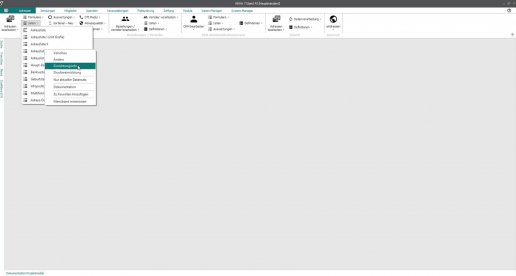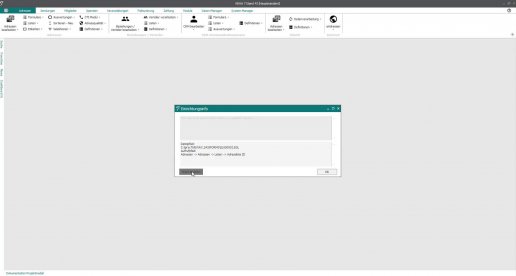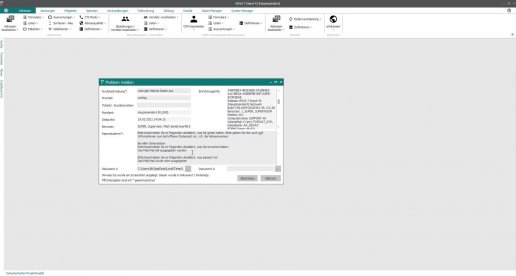VEWA support tickets
Support tickets can be recorded easily and conveniently directly from VEWA. The advantage: our customers have one minimal effort, at the same time our support staff receive the maximum information for the direct processing of your inquiries.
Support tickets directly in GRÜN Create VEWA
Since booth 15, support tickets can be sent directly to GRÜN VEWA can be created for the support team. This considerably simplifies the ticket creation process and also increases the quality of the created tickets, as a lot of important information is automatically recorded.
It is important to know: Support tickets can only be received by admin users in GRÜN VEWA can be created. If you want to report a problem as a VEWA user without admin rights, describe the problem to your key user with VEWA admin rights so that he can check and adjust the problem so that he can then create a ticket in VEWA.
Of course, we also have the video tutorial for creating VEWA support tickets in GRÜN inside released. You can also find another one there Video tutorial on the ticket system.
Open setup info
A support ticket can be found in GRÜN VEWA can be created in different ways. For example, support tickets can be created directly from menu items. For example, there is a problem with the Address list III before, can with a right-click the context menu for address list III can be opened. To create the ticket, the Setup info be opened.
Create a new ticket
In the facility information you can click the button "Create a ticket“A new support ticket can be created directly from VEWA.
In order to create the support tickets in VEWA, the VEWA user has to enter his email address. If this has not yet been stored, a text field appears once in an upstream box in which the e-mail address can be entered. This process only needs to be carried out once.
report a problem
VEWA automatically recorded a lot of important information in the support ticket. The information about the database that is important for our support, the database name, user information, the version number, a screenshot (see document 1), the time or the information on the VEWA file directory are automatically filled.
VEWA users only need to add a little information:
- Summary: Add a brief description here
- priority: Indicate the urgency here. You can choose between Normal, Important or Blocking.
- Reproduce: Please add a brief description of what happened and what should have happened here